The difference between text transformation and special layer transformation
Create text and select it. You can see the functions of transform and property in the toolbar below. We also have transforms in the properties. So what is the difference between the two transforms? In this section, we explain the difference between text changes and layer transforms.
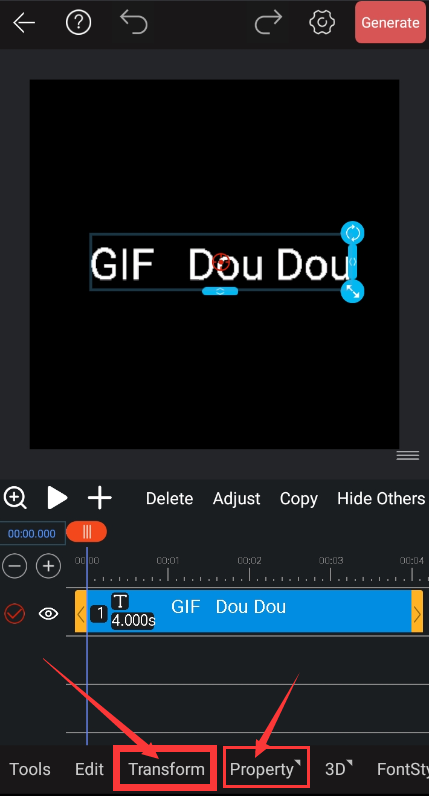
First look at the transformation in the Property and click on Property.

It can be seen that there is also a transformation here, this is a transformation for text. Click Text Transformation.
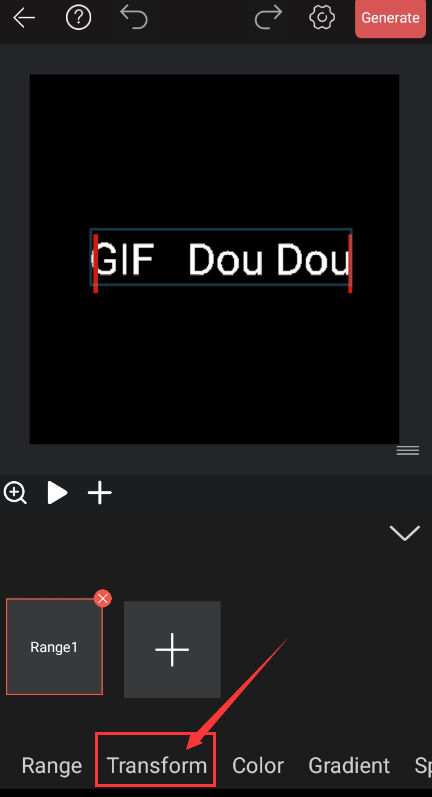
You can see that there are various attributes that can be adjusted.
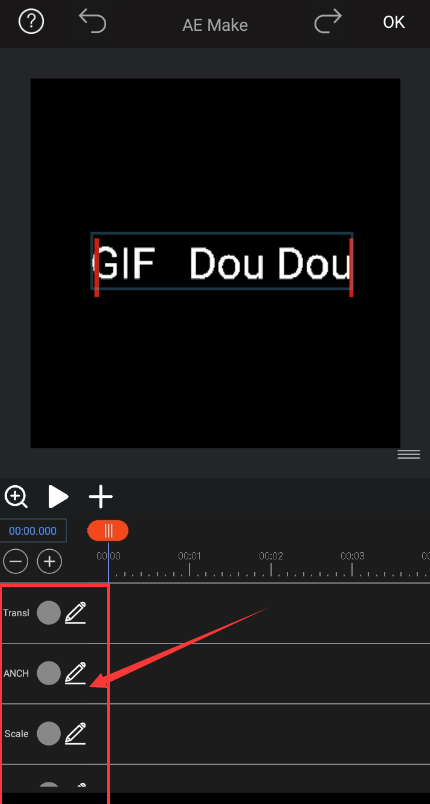
Click on the zoom to make an example, you can see that there is a center point in the middle of each letter.
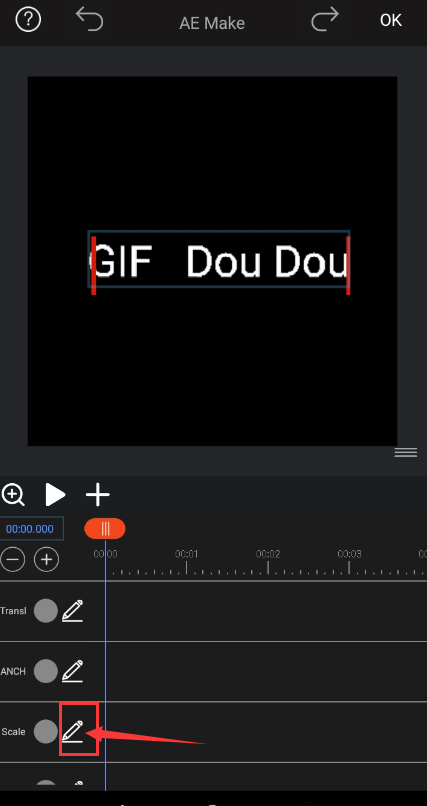
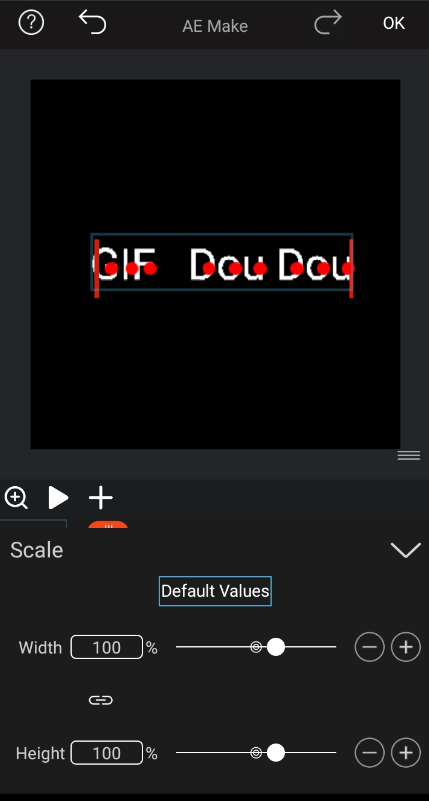
In the reduction ratio column, you can see that each letter shrinks individually with the center point, not the overall shrinkage.
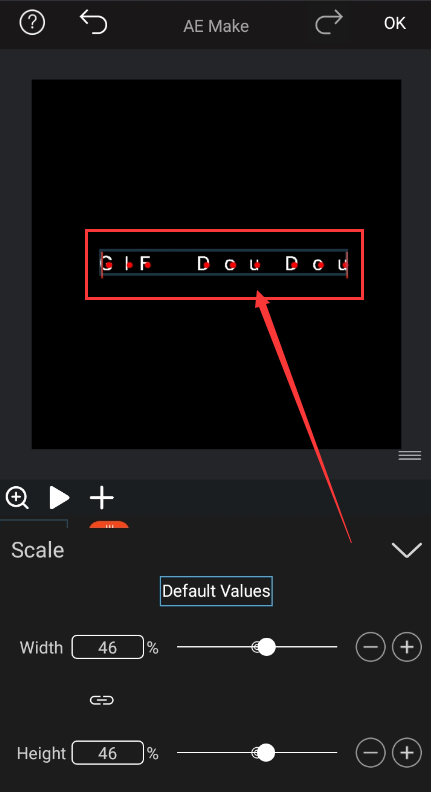
Look at the selection of rotation function
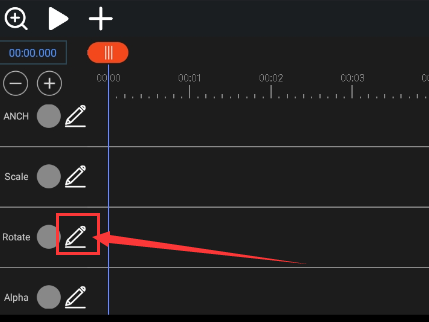

Modifying the data, we can see that the rotation is also the rotation of the center point of each font. Not a whole rotation.
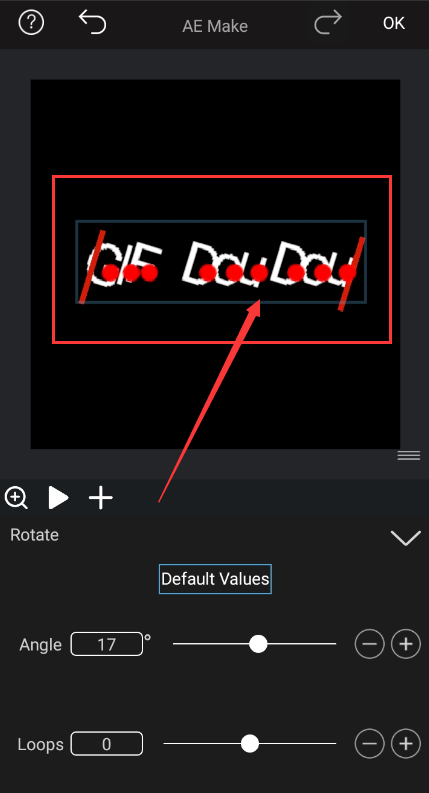
Back to the home page, we click on the transformation in the layer. You can see that the function here is exactly the same as the attribute function in text conversion. Are the effects the same?
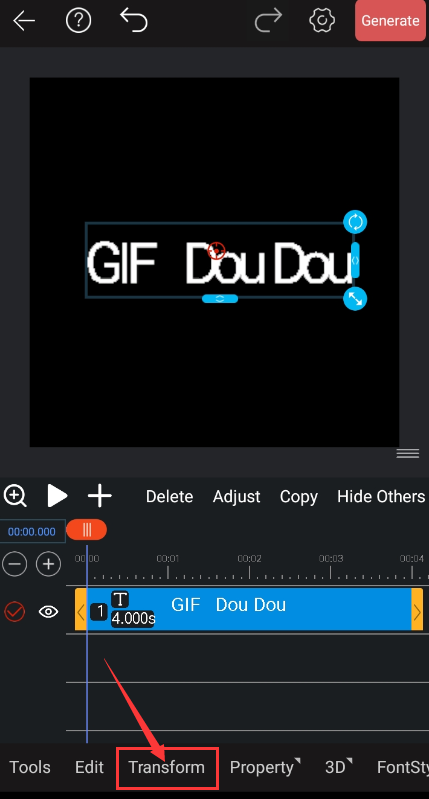

In order to facilitate comparison, we choose the zoom button to see if the effect is consistent with the zoom effect in the text transformation.
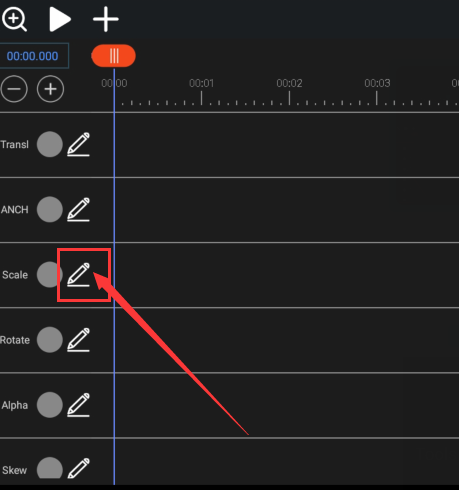
When we shrink it, we will find that the whole orthographic layer has only one center point, so zooming out is based on this center point.
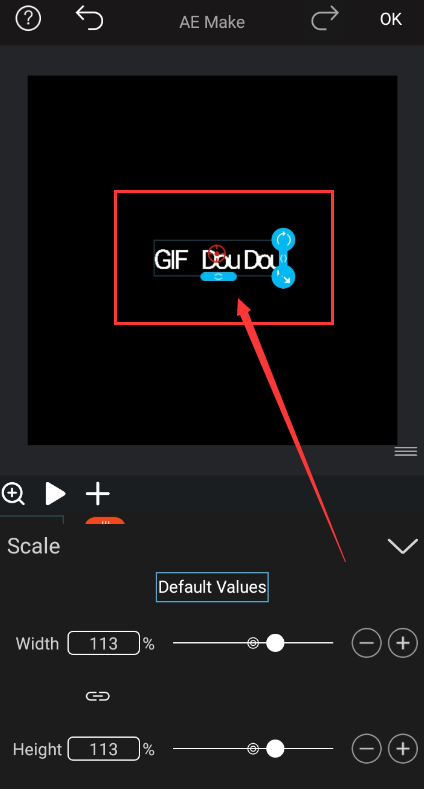
Let's look at the rotation function again.
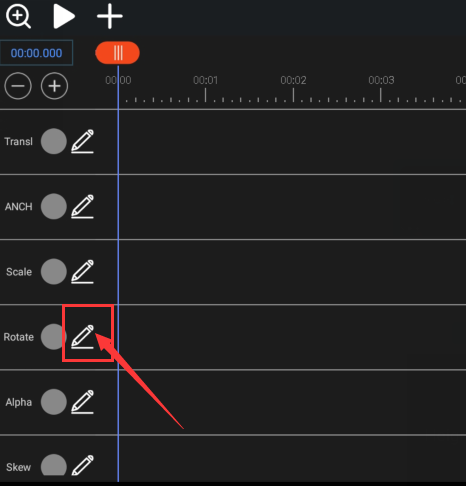
It can be seen that the entire text layer is rotated by degrees as a whole, but not every font in the above is independent.
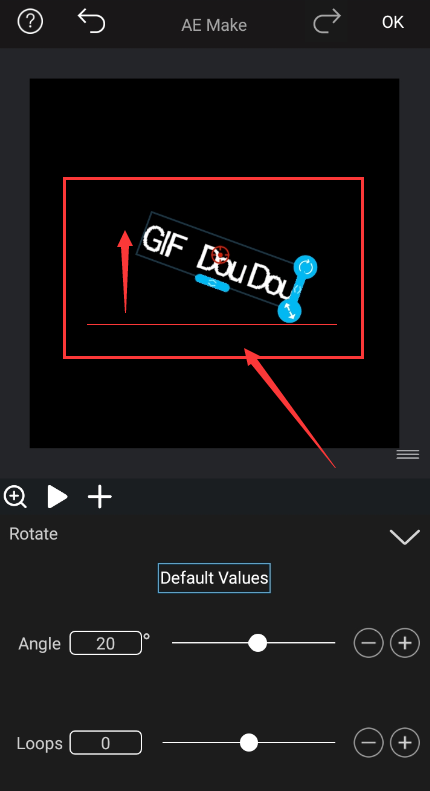
In summary, each text in the text layer transformation has a corresponding center point. When the attribute changes, each text changes independently. The text in the layer transformation is a whole, and all text has only a central point. When the attribute is changed, the whole will change.